
The callback feature instructs your remote access server to disconnect, and then to call you back, after you dial in.
What does it mean and what for ?
Call the server from your home, then immediately hanging up by the server and then server dialing you back.
Required callback enhances network security by ensuring that only users from specific locations can access the server. By dropping the call, and then calling back a moment later to the preassigned callback number, most impersonators can be thwarted.
How it work ?
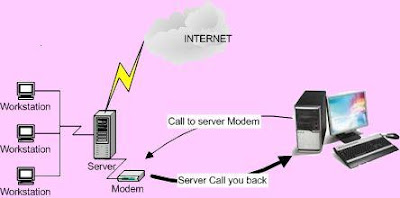
You call the server to the server via modem, once your server modem response, your connection automatically disconnected then your server call you back.
What for ?
For example, you need some file from your network server while you are at home or you are out of office, and this is reduce your phone charge and the others one, you can used internet trough your server network as a gateway.
How to Setting ?
Office/Server Setting:
step 1: Incoming Connection
Open Network Connection -> Create a new connection -> Next -> Select Set up an Advance Connection -> Next -> Accept incoming connection -> Select your modem device -> Do not allow virtual private connection -> select User Permission -> Next -> Finish.
step 2:
Set Remote Access Server (RAS)
Of course this part must configured by your administrator (if you want to know how to configure RAS, ask me). If you are as a user, put the modem to your computer as your network client, then do the only step1, and of course you have to let your computer on when you leave.
Your Home Computer setting:
step 1:
Open Network Connection -> Create a new connection -> Next -> Connect to the Internet -> Next -> Setup my connection manually -> Connect using a dial-up modem -> Type connection name -> Next -> Type the Phone Number -> Type User Name and password that you has been permission to connect as above (server configuration) -> Next -> Finish.
step 2:
Open Network Connections.
On the Advanced menu, click Dial-up Preferences.
On the Callback tab, do one of the following:
1. If you do not want to use callback, click No callback.
2. If you want to decide whether to use callback at the time you connect, click Ask me during dialing when the server offers.
3.If you want to use callback consistently, click Always call me back at the number(s) below, and select the modem or device on which you want to be called back.
4.If Phone number is blank for the device you have selected, click Edit, and then type the number.
5.If you want to remove a modem or device from the list of possible callback devices, click the modem or device, and then click Delete.
(see the final setting screen)

Now try connect to your computer office.
The surprised is,
1. The phone cost become to your office computer phone line. Your cost only on the first called.
2. If your office computer able to connect the internet via you server connection, you can used internet too from your home (must check your office computer firewall setting).


No comments:
Post a Comment